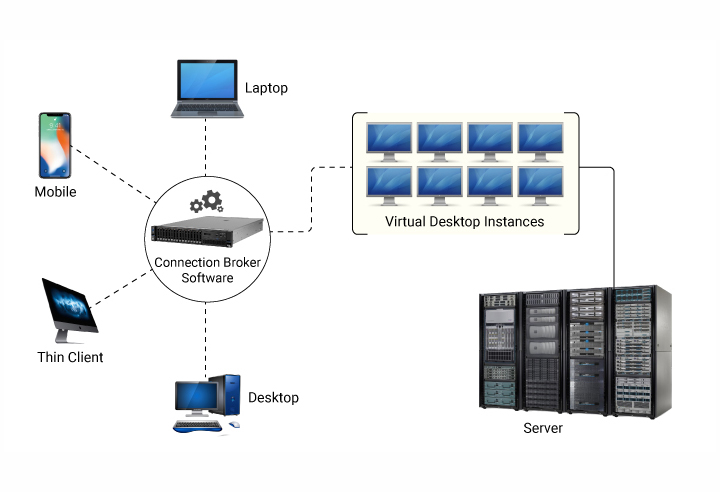What is DLP? How does it work? Why should we use it?
May 28, 2022Exploring Symantec: A Deep Dive into Its Role in Cybersecurity
October 14, 2024Support your remote access strategy with VDI
VDI is a method of delivering centrally managed virtualized workspaces to large-scale client devices.
What is Virtual Desktop Infrastructure (VDI)?
VDI refers to the abstraction and hosting of many virtualized desktop sessions on a central backend server. These virtual desktops can be made accessible to users with thin client endpoints. (Thin client devices are typically low-end, cost-effective computers designed for a single task or few functions.) VDI has been a common method for over a decade to deliver highly repetitive endpoint experiences across a large workforce. Global disruptions to workflow, such as COVID-19, mean businesses need to be prepared to quickly support large remote workforces, and many IT decision makers

How does VDI work?
In the VDI configuration, a central server hosts the entire virtual desktop system, including the operating system and applications. The server uses a remote call (RPC), which is a set of functions that enable communication to/from edge clients. System administrators; It uses an on-server RPC editor to configure virtualized desktop environments, select available applications, and specify settings and permissions for the operating system (OS). end users then individually connect to the server and access a virtualized desktop environment from their client computers. The endpoints in the VDI configuration are thin clients, usually consisting of computers in an ultralight configuration: CPU speed and RAM for a closed corporate LAN network and only enough to run a few functions.
Persistent and Non-persistent VDI
VDI checkouts are divided into categories known as "persistent checkouts" and "non-persistent checkouts". Persistent VDI refers to VDI configurations that retain end-user settings and files each time users log off or shut down the computer. Non-persistent VDI locks the virtual desktop; therefore, changes made by the end user are canceled each time the session is terminated. Saved files are cleaned, configuration settings are reset to default, and unintentional changes such as downloaded malware are deleted. Non-persistent VDI can be used in an environment where endpoint computers and terminals are shared publicly and there is no need to maintain user profiles between different sessions.

VDI usage scenarios
VDI can be useful in any industry where large-scale and repetitive end-user experiences are applied. Here are a few notable examples:
- Banks and financial institutions: VDI allows banks to tightly control what information their endpoint systems can access. This level of control makes it easy to conduct sensitive financial transactions in an environment that is heavily scrutinized and regulated.
- Hospitals and healthcare environments: Hospitals also manage confidential information and must comply with complex regulations, such as HIPAA in the United States. Also, in healthcare settings, nurses and doctors are highly mobile and switch from one thin client to another throughout the workday. The VDI implementation allows users to cycle between different profiles while storing information and meeting privacy requirements. VDI can also offer context-specific access methods such as two-factor authentication or badge swiping, while monitoring and securing the user's inter-terminal access.
- Call centers: Call centers benefit greatly from lightweight and cost-effective endpoints for their employees. In these business environments, computers often need to run a single application for call forwarding and answering. VDI servers simplify management requirements with a central point of control. As a result, call center businesses can balance capacity and efficiency while scaling up their workforce.
- Remote access: The remote workforce is becoming more and more normal. However, remote workers; needs more flexibility and performance on endpoint computers to support modern business applications such as email, web browsing, word processing and video conferencing. In these situations, businesses need the rich client experience and full desktop capabilities offered by VDI.
Advantages of VDI
VDI is useful in any use case where the organization needs to lock down company data or limit end-user functions to a single purpose or productivity mode. The advantages offered by traditional VDI usage scenarios are listed below; however, as noted earlier, this model is evolving to provide richer remote online experiences.
- Centralized management: Since VDI servers are centrally managed, it is easier for the system administrator to manage, update or deploy new applications through the RPC editor. As a result, administrators do not need to individually update end-user devices.
- More secure data: No data is stored locally on the endpoint device within the VDI setup. All data and applications remain on the server; so it is easy for the company to keep their data under lock and protection against unauthorized access.
- Equivalent user experiences: The VDI experience is the same for every end user logged into the virtual desktop: same applications, same operating system settings, same permissions.
- Cost-effective endpoints: Since endpoints are designed to perform only one or a few functions in a VDI application, endpoint devices are very simple and lightweight and cost-effective to configure. (This use case does not always apply when using rich clients or hosting a desktop solution such as Windows Virtual Desktop.)
- Highly customizable: VDI applications leave it to businesses which applications should be installed on endpoint devices. Employees may need access to SaaS-based HR software; so companies can add browser functionality later to open their open endpoints to the rest of the world.
- Extending legacy investments: VDI is also a viable option when businesses need to use software after the software's official lifespan. For example, if the business has a legacy application that only runs on Windows 7, the business can set up a tightly controlled VDI environment that is not open to external network access.
VDI Technology Requirements
Traditional VDI applications consist of one or more central servers and various lightweight endpoint devices. But as workloads and the need for multitasking increase in volume and scope, endpoints need to be more powerful and deliver richer end-user experiences.
The challenge of deploying rich clients in a VDI environment is that the more features added to the endpoint device, the harder and more expensive it becomes to centrally manage the device. This is especially true when endpoint devices are used outside the corporate firewall. As more and more businesses turn to solutions like VDI and increase their remote workforces, the need for remotely managed platforms to facilitate accessing and securing these devices is growing.