Desktop Virtualization

The overall goal of all our technological developments is to empower us to do more in less time, and the modern IT department is in constant need of this efficiency. Our IT environments become more and more complicated every day. In order to manage the ever-growing bandwidth demands, user permissions, network connections, hardware, cloud deployments, applications, and more, the tools we use to manage these systems must enable us to make sense of it all.
Desktop virtualization is the concept of isolating a logical operating system (OS) instance from the client that is used to access it.
There are several different conceptual models of desktop virtualization, which can broadly be divided into two categories based on whether or not the operating system instance is executed locally or remotely. It is important to note that not all forms of desktop virtualization technology involve the use of virtual machines (VMs).
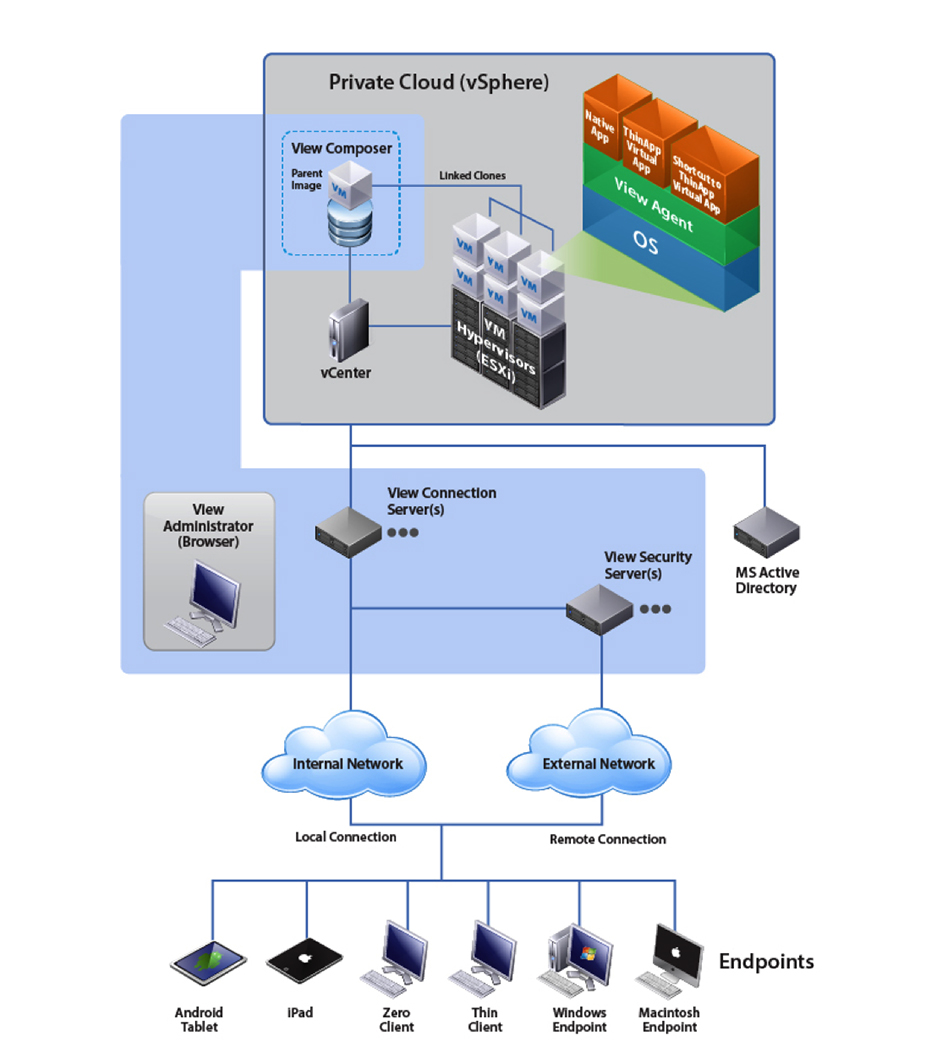
Types of desktop virtualization technologies
Host-based forms of desktop virtualization require that users view and interact with their virtual desktops over a network by using a remote display protocol. Because processing takes place in a data center, client devices can be traditional PCs, but also thin clients, zero clients, smartphones and tablets. Examples of host-based desktop virtualization technology include:
Host-based virtual machines
Each user connects to an individual VM that is hosted in a data center. The user may connect to the same VM every time, allowing for personalization (known as a persistent desktop), or be given a fresh VM at each login (a nonpersistent desktop).
Shared hosted
Users connect to a shared desktop that runs on a server. Microsoft Remote Desktop Services, formerly Terminal Services, takes this client-server approach. Users may also connect to individual applications running on a server; this technology is an example of application virtualization.
Key benefits of server virtualization
Manageability
Flexibility
Accessibility
User Experience
Security & Back-Up
Cost-Savings
Same Image
Graphics


